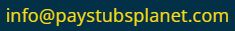Fill out your information, and we'll do the calculations for you
Blog Details
.png)
CVS Paystub Access for Current and Former Employees – 2025 Guide
What Your CVS Paystub Shows
A CVS paystub displays your earnings and the deductions taken during a specific pay period. It outlines gross pay, tax withholdings, insurance contributions, and retirement deductions. Many people use this document when handling tax forms, applying for leases, or keeping financial records.
How to Access Your CVS Paystub
For Current CVS Employees
Access methods may differ depending on your job position.
Using Colleague Zone (Store Employees)
- Open Colleague Zone from your store's internal system
- Enter your 7-digit employee ID and password
- Select "My Pay" or "Payslips"
- Download, print, or view your paystub
Using MyHR CVS Portal (Corporate and Pharmacy Employees)
- Go to the MyHR CVS Portal
- Log in or select "New User" to register
- Choose the Payroll or Earnings tab
- Download the paystub for the selected pay period
Some locations may use the Workforce ESS system. Check with your supervisor to confirm.
For Former CVS Employees
If you no longer work at CVS, there are still options to get your previous pay records.
Using the MyHR CVS Portal
- Visit the MyHR CVS Portal
- Select "Forgot Password" or "New User"
- Sign in and find the section with your paystubs or tax forms
- Be sure to download anything needed before access expires
Calling CVS HR or Payroll Department
- Contact the Employee Service Center
- Have your name, store number, dates of employment, and the last four digits of your Social Security number ready
- Ask whether your documents can be emailed or mailed to you
What to Try If You Cannot Log In
If you are having trouble with the portal or login, these steps may help:
- Login Issues or Locked Account: Use the reset option. Store employees can call 1 866 528 7272. Others can call 1 855 280 4872
- Site Does Not Load: Restart your computer, clear browser data, or switch browsers
- Access Still Fails for Former Employees: Try again or ask HR for a mailed or digital copy
These fixes cover the most common access problems with the CVS portals.
What Details Are on a CVS Paystub
You can expect your paystub to show:
- Your name and CVS company details
- Store or department number
- Start and end dates of the pay period
- Gross income before taxes
- Federal and state tax withholdings
- Deductions for Medicare and Social Security
- Insurance and retirement contributions
- Final net pay
Keep this information for your own tracking or for use in financial applications.
How Long to Keep Your Paystubs
Store your paystubs for up to three years. They can be useful for taxes, income proof, and personal records. Make sure to save or print them regularly.
When CVS Access is Blocked Try PaystubsPlanet.com
If you can no longer log into your CVS accounts, PayStubs Planet gives you the option to create a replacement stub.
You can input your hours worked, pay rate, and other details to produce a basic version of your paystub for personal use.
Note: PayStubs Planet is not affiliated with CVS. It is designed for individual use only. Always provide correct and truthful data.
This method can help when you need a printed copy but cannot use CVS portals.
Common Questions About CVS Paystubs
Q: How often are CVS paystubs updated
A: They are issued every two weeks
Q: Can former employees still get paystubs
A: Yes, either by logging into the portal or contacting HR
Q: What if I cannot remember my password
A: Use the recovery link on the sign-in page
Q: Can I get a paystub without logging in
A: You can request one through HR or build one at PaystubsPlanet.com
Q: Is it allowed to use PaystubsPlanet.com
A: Yes, if the information entered is accurate and used for personal documentation
Q: What can I do if the portal does not work
A: Try another browser or contact CVS support directly
Q: Can I print a CVS paystub
A: Yes, by downloading it from the portal or making one at PaystubsPlanet.com
Q: Are paystubs from 2025 still available to past employees
A: Yes, through the portal or with help from the HR team
Final Tip for Managing Your CVS Paystub
Whether you are currently working at CVS or have already moved on, you can still get your paystub. Use Colleague Zone or the MyHR CVS Portal if possible. If you are unable to access those, PaystubsPlanet.com can serve as a backup option.
Save your paystubs in a secure folder and contact support if needed. This article aims to make the process of managing your CVS paystubs a little easier.
To better understand how your CVS paystub connects to tax documents, visit the IRS Form W2 Guide.