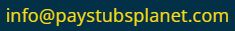Fill out your information, and we'll do the calculations for you
Blog Details

Walmart Pay Stub Online: How to View, Download & Print for Current and Former Employees
If you are employed at Walmart or have recently left the company, you might want to know how to view your paystubs online. Walmart provides access through digital tools such as OneWalmart, previously known as WalmartOne. These tools allow you to check pay details, schedules, and other information from anywhere with internet access.
This guide will walk through:
- How to check your Walmart paystub
- What information is needed to log in
- What steps to take if you are locked out
- How to view paystubs after leaving the company
- How to make a stub based on past income using PayStubs Planet,
How to Check Your Walmart Paystub Online
Walmart associates can view paystubs by signing into the OneWalmart employee portal. This website has replaced the older WalmartOne system and is now the central place to manage work schedules, benefits, and pay information.
Step-by-step instructions:
- Visit the OneWalmart portal at one.walmart.com
- Use the search bar to look for the word “paystub,” or go to the “Me” section
- Select the “Paystub Lookup” option
- Log in using your Walmart user ID and password
- Choose the pay period you want to view
- Download or print the stub if needed
For smoother access, use a desktop browser. Mobile browsers may block pop-up windows or cause redirect problems.
What You Need to Log In to WalmartOne
Before logging in to check your Walmart paystub, make sure you have the following:
- Your Walmart Identification Number (WIN)
- Your OneWalmart account password
- Two-step verification set up on a Walmart-approved device
Passwords must be updated every 90 days. If you are trying to log in from a personal computer, you must already have completed the two-step setup while connected to a Walmart system.
Always use the current portal at one.walmart.com. The older walmartone.com site is no longer supported.
Two-step verification instructions can be found inside Walmart’s network at wmlink.wal-mart.com/2step. This link may only be accessible from Walmart store computers.
Trouble Accessing Your Walmart Paystub?
If you are unable to log in or your stub does not appear, try the steps listed below:
- Check that your username and password are correct
- Clear your browser’s cache and cookies
- Try using a different browser or another device
- Confirm that your two-step verification is working
- Only access your paystub using the official OneWalmart portal
If none of these steps work, reach out to your Human Resources representative or contact the Walmart Employee Service Center. They can help you reset your login or regain access.
Can Former Walmart Employees View Old Paystubs?
Yes, former associates can often still view past paystubs, but only for a short period following separation.
If you recently left Walmart, you may still be able to log in using your original OneWalmart credentials. If that does not work, other options are available.
Steps to access Walmart paystubs after leaving the company:
- Try logging in at one.walmart.com using your old user ID and password
- If login fails, visit the MySedgwick website to request employment or earnings records
- You may also use The Work Number and enter Walmart’s employer code 10108
- If you know your pay history, you can build a stub based on that data using PayStubs Planet,
Direct access to OneWalmart usually ends between 60 and 90 days after your final day at work. Try to download and save your pay records while you still have access.
Tip:- If you are now working independently, you may find this self-employed stub guide helpful for documenting income.
Why You Should Keep a Copy of Your Walmart Paystub
A paystub is more than just proof that you received your wages. You may need it for several reasons:
- Applying for an apartment or mortgage
- Filing income taxes
- Verifying income for legal or financial purposes
- Keeping track of hours worked, tax withholdings, and deductions
Paper checks are no longer accepted in many situations. Most companies and landlords now ask for digital pay records as standard income proof.
If you are freelancers or between jobs, you can also view this paystub guide for freelancers to learn how to maintain clear records.
Create a Pay Stub That Looks Like Walmart’s
If you no longer have access to the Walmart system and need a copy of a previous stub, you can create one manually using PayStubs Planet,
Disclaimer:-This is a third-party website and is not affiliated with Walmart. It allows you to generate a stub based on your real pay information and deductions.
This option may be useful for:
- Former employees who no longer have login access
- Workers applying for loans, housing, or financial support
- Freelancers who need to show income history
What you can do with PayStubs Planet,:
- Enter your pay details, such as income and pay period
- Add deductions like taxes or insurance
- Download and print your stub instantly
- Create more than one stub at a time
- Use the tool without creating an account
If you are unsure whether self-generated stubs are acceptable for proof of income, visit the frequently asked questions to see how others use them.
You may also read more about how PayStubs Planet helps people format their income records without subscriptions or logins.
Frequently Asked Questions About Walmart Paystubs
Can I get a Walmart paystub after quitting?
Yes, but only for a limited time. Use your old login if possible or go to mysedgwick.com to request records. You may also use PayStubs Planet, to create a stub if you know your past earnings.
What site do I use to check my paystub?
Go to https://one.walmart.com. This is the current portal for all Walmart associates.
What if I forget my password?
Use the “Forgot User ID” or “Forgot Password” options on the login screen. Your store’s HR team can also assist if needed.
Can I print my stub from home?
Yes. After logging in, select the pay period and print the document directly from your browser.
Can I generate a new stub if I lost access?
Yes. You can visit PayStubs Planet, to create a stub manually based on your pay history.
Need a Check Stub That Looks Like Walmart’s?
Whether you are still employed or have already left, having access to your past earnings is important.
If you need a stub that shows your income, you can visit PayStubs Planet, to create one in minutes. No registration or subscription is required.